
When the clock struck midnight on January 1st, 2020, who would’ve thought we’d all be stuck inside fighting a global pandemic just three months later?
The COVID-19 virus has been spreading at an alarming rate all over the world. The safest thing to do: self isolate and help limit the spread. Prime Minister Scott Morrison said all business owners should allow workers to work from home whenever and wherever possible, so all “non-essential” workers are now sitting at home – most of us still in our pajamas – getting stuff done and avoiding awkward situations on Zoom.
Some staggering stats about working from home during COVID-19:
- 99% of people would prefer to work at home (at least some of the time) for the rest of their career;
Working from home comes with its own challenges – the biggest being productivity and keeping focused throughout the day. Being in the comfort of your own home comes with temptations (like chocolate breaks and lunchtime naps) and distractions (who hasn’t Googled “can I put the kids in the bin” at this point?) but never fear, Transdirect is here!
We’ve come up with a huge list of ideas to keep you sane and productive while working from home, from seamless team communication to virtual meetings, scheduling much-needed breaks, reliable mental health services, and more.
Read on – we’ve got you covered.
#1. Your mental health: how to take care of yourself during a global crisis

Image: Unsplash
The virus has had a huge impact on everyday life. In a short amount of time, we’ve been forced out of the workplace and into our homes, it’s become damn near impossible to get toilet paper at the shops, and there’s widespread panic in the media around fatalities and our effort to flatten the curve.
Plus, the risk of getting a fine for leaving the house without a reasonable excuse is bound to cause some stress, sadness, frustration, feelings of isolation, and of course, anxiety.
While it’s important to recognise the seriousness of the situation and the challenges we face as a global community, it’s also important to remember the virus won’t last forever and we have to take good care of our mental health in the long-term, too.
Before we launch into some light-hearted work-related ideas for productivity, we’ve collected some reliable mental health services you can access while in self-isolation. Remember, you’re never alone and we’re all in this together.
Crisis Support
- Lifeline – provides crisis counselling and suicide prevention services. Phone: 13 11 14 (24 hours a day, 7 days a week). Lifeline online chat.
- Suicide Call Back Service – provides online and phone counselling if you or someone you know is feeling suicidal. Phone: 1300 659 467. Suicide Call Back Service online chat.
Specialist Services
- MensLine – professional telephone and online support and information service for Australian men. Phone 1300 78 99 78 (24 hours a day, 7 days a week). MensLine online counselling.
- 1800Respect – confidential counselling, information and support for people impacted by sexual assault, domestic or family violence and abuse via phone or online chat. Phone: 1800 737 732 (24 hours a day, 7 days a week). 1800Respect online chat.
- Butterfly Foundation’s National Helpline (ED HOPE) – confidential service that provides information, counselling, and treatment referral for people with eating disorders, and body image and related issues. Phone: 1800 33 4673 (8am – midnight).
- Directline – confidential alcohol and drug counselling and referral service. Phone: 1800 888 236 (24 hours a day, 7 days a week). Directline online counselling.
General counselling & mental health support
- Beyond Blue – online and phone mental health support. Phone: 1300 22 4636 (24 hours a day, 7 days a week). Beyond Blue online chat.
- eheadspace – confidential mental health and wellbeing support for young people (12 – 25 years) and their families, including information, support, and health services. Phone: 1800 650 890 (9am – 1am, 7 days a week). eheadspace online chat.
- Mindspot – free telephone and online service for people with stress, worry, anxiety, low mood or depression. It provides online assessment and treatment for anxiety and depression and can help you find local services. Call 1800 61 44 34 (8am – 8pm, Monday – Friday; 8am-6pm, Saturday).
Mindfulness & Mental Health Support Apps
- Headspace – free “Weathering the Storm” program available to help support the global community through this time including a curated list of calming meditations, help with sleep, and at-home workouts or movement exercises.
- Smiling Mind – free mindfulness meditation app to help you look after your mental health and manage stress and daily challenges.
#2. Your morning workout: how to keep fit and healthy at home

In the same vein, exercise is important while self-isolating. We all know exercise is good for our physical health, but you’d be surprised how good it is for our mental health, too. Recent studies have shown exercise can be as good as a counselling or therapy session for someone with mild to moderate depression!
With all the gyms closed and fitness classes cancelled for the foreseeable future, it’s important to find new ways to keep fit and healthy in self-isolation – here are a few ideas.
Take up early morning yoga (via YouTube or your friendly neighbourhood yogi’s Zoom)
If you’re looking for some light exercise and mindfulness to kickstart your morning, we recommend taking up yoga for some deep breathing, stretching, and positive vibes.
There are thousands of beginner, intermediate, and advanced yoga classes available on YouTube – just lay out your yoga mat first thing in the morning, choose a class, and get stretching. Eventually, you’ll find a yoga teacher you like and a level of difficulty that’s right for you.
Alternatively, support your local yoga teacher! Lots of yoga and pilates teachers are offering lessons via video chat (Zoom, Google Hangouts, Skype) or via pre-recorded videos, so you can keep up with the latest classes, techniques and stretches.
Here’s an example from Yogaworks – classes available in real-time!
Go for a walk every day (but maintain social distancing)
While going outside for some fresh air sounds frightening at the moment, it’s important to go outside and get some vitamin D. According to Dr. Kevin Winthrop, a professor of Infectious Diseases in Epidemiology and Public Health at Oregon Health & Science University in Portland, you’re less at risk exercising outside than you might think.
Of course, it’s still essential to keep the standard 1.5 metres apart from others. However, if possible (and if comfortable), make sure to go for a walk, bike ride, or jog every day. The fresh air will help reduce stress and do you some good.
Take a cardio or weights class on YouTube
If you’re keen to get a cardio hit but don’t want to go outside, there are also lots of companies and fitness trainers offering cardio classes online, either via YouTube, Zoom, or even Facebook Live.
For example, Planet Fitness offers 20 minute workouts via Facebook Live at 10am AEDT. The lessons are perfect for all levels of fitness and sometimes they’re led by celebrities!
Alternatively, for the kids, there’s fitness trainer Jamie Jones and “the Kids Coach” who specialises in workouts for kids aged 4 – 12. His sessions are live Monday to Friday at 11am AEDT, or you can watch on demand via YouTube.
No reason you can’t tackle these workouts as a team!
Do an exercise challenge with your friends, family members, or coworkers
Everyone loves a challenge, especially when it’s shared with friends, family members, or even coworkers. Get interactive and organise an exercise challenge with the people close to you, for example:
- 30 day squat challenge – start at 50 squats on day one and gradually work your way up to 250 squats by day 30.
- 30 day ab challenge – the leader (or group trainer) chooses an ab exercise for the day, and everyone has to complete 100 reps of the chosen exercise each day.
- 30 day jumping jack challenge – get everyone to jump onto Zoom, Google Hangouts, or Skype and complete 60 seconds of jumping jacks every day for 30 days. You’ll get your heart rate going and feel great at the end of the month.
#3. Your daily grind: how to stay productive while working from home

So your morning workout is done – it’s time to get productive. You still need to get things done while working from home, but as we mentioned earlier, there are lots of distractions at home and the urge to nap at any given moment is hard to ignore.
Luckily, we’ve got some tips and ideas to help maintain focus and productivity all day, every day while working from home.
Avoid working on the couch or in bed, or where you can be easily distracted
When you’re working from home, it’s tempting to work somewhere comfortable like the lounge or your bed. You don’t have these luxuries in the office – it’s a novelty you want to take advantage of while you have the chance.
However, sitting on soft surfaces like beds and couches can be bad for your neck and back, especially if you’re spending a lot of time looking down at a laptop, tablet or smartphone.
It’s also easy to get distracted sitting in an overly comfortable space. For example you might be near a television, or there might be housemates or family members floating around the living area making noise and talking to you.
We recommend working at a desk, a kitchen counter, or even a dining table over a couch or bed. It’ll keep you focused, help maintain your neck and back health, and if you’re able to work in a study, you can avoid major distractions around the house.
Declutter your workspace daily
A messed up workstation can be distracting, irritating, and can even stifle productivity as a whole.
You might want to avoid a chaotic desk and work somewhere less productive like the lounge room or on the couch. Maybe you’ll just spend several minutes searching for a specific post-it note amongst a stack of paperwork, never to be filed again.
Before starting work each day, make sure you tidy your workspace and make it a positive, liveable area for the rest of the day. Remember to wipe down your desk, your keyboard, tidy up your paperwork, put away your stationary, and even set out some fresh flowers or a candle for extra positive vibes.
Extra bonus: you’ll make a much better impression on your team, your boss, and even your professional contacts if your workspace appears clean and tidy on a video chat.
No one needs to see the laundry you’ve been forgetting to put away all week.
Create a schedule (and make sure to take lots of breaks)
A bulletproof method of keeping on track is setting out your daily schedule on paper or digitally. Using Google Calendar, you can set up each and every task you need to work on for the day, and you can set up push-notifications to keep you accountable and on-track for the hours you need to put in to get the job done.
When you’re doing your calendar planning, however, make sure to schedule breaks, too. When you’re working from home, it can be tempting to take extra social media breaks, or on the other end of the spectrum you might forget to take breaks altogether, bringing productivity down as you get more exhausted.
Take a ten minute break mid-morning to make a coffee and another in the afternoon, maybe to do some stretches. Schedule your lunch break in your calendar, and make sure to leave your desk to eat or get some fresh air. And remember this quote from Hubspot Queen, Ginny Mineo:
“Breaks, like making and eating lunch, can recharge you to do better work. Don’t assume you need to be working 100% of the time while you’re home to be more productive.”
#4. Your team meetings: how to maintain stellar communication with your workmates

Image: Unsplash
The COVID-19 virus has changed the way we live, the way we shop, the way we work and of course, the way we communicate. If you’re used to working in an office space, you’re probably also used to spinning around in your chair to chat with a coworker, or being able to ask a question and have it answered within an instant.
However, we have to adapt the way we communicate to survive in self-isolation – and that means virtual meetings, instant messaging, and a seamless telecommunications system.
Below, we have some of our top suggestions for tech and software to use to keep the team working together like clockwork!
#1. Slack
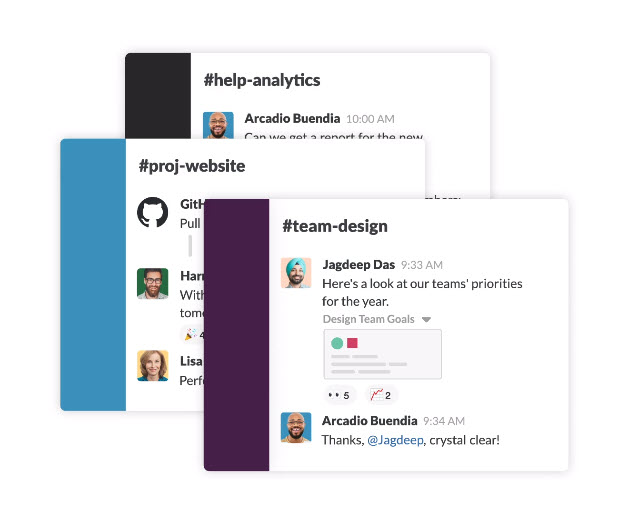
Slack is an instant messaging service that allows remote team members to stay in touch and stay productive, no matter where they’re working from. It eliminates unnecessary emailing (who needs 6,000 unnecessary emails a day?) and you can even search conversations for specific topics.
For example, say one of your team members mentioned “booking with Transdirect” in the shipping channel. You can use the search bar to find the most recent discussion and find the info you need instantly, without having to double up on conversations.
Team members can also mute certain chat channels if it’s too “noisy” – so you can choose when something is important and when it’s not to maintain productivity throughout the day.
Small teams can get away with using Slack for free – but for more pricing options, make sure to check out their pricing page.
#2. Video chat (Google Hangouts, Microsoft Teams, Zoom)
Whether you need to book a meeting with your accountant, your web developer, your team or a customer, you’re going to need virtual meeting software to keep the business chugging along as usual.
It takes some getting used to, but meetings are totally doable via video conferencing using software like Google Hangouts, Microsoft Teams, or Zoom.
- Google Hangouts is a video conferencing tool which comes with Google Mail (Gmail) and Google Calendar. In Google Calendar, all you need to do is add a “Hangouts” link to a calendar invitation, add the attendees, and book it in. The link will be instantly shared with the attendees – and you can have up to 250 attendees in total!
- Microsoft Teams has a similar concept. Through Microsoft, you can host video, audio, and web conferences with anyone. It comes with scheduling assistance, note taking tech, screen sharing, meeting recording, and instant messaging. You can have up to 10,000 people in one team meeting – but be careful not to give yourself a filter, like this boss who couldn’t figure out how to turn off the potato filter:
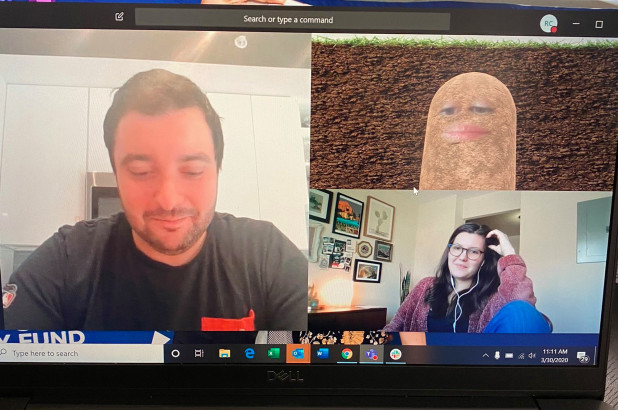
Image: New York Post
- Zoom has quickly become one of the world’s favourite video conferencing tools. You can have up to 1,000 team members in a meeting and over 10,000 viewers and to add a little more comfort to their seamless video conferencing product, their current slogan is “we’re in this together: keeping you connected wherever you are”.
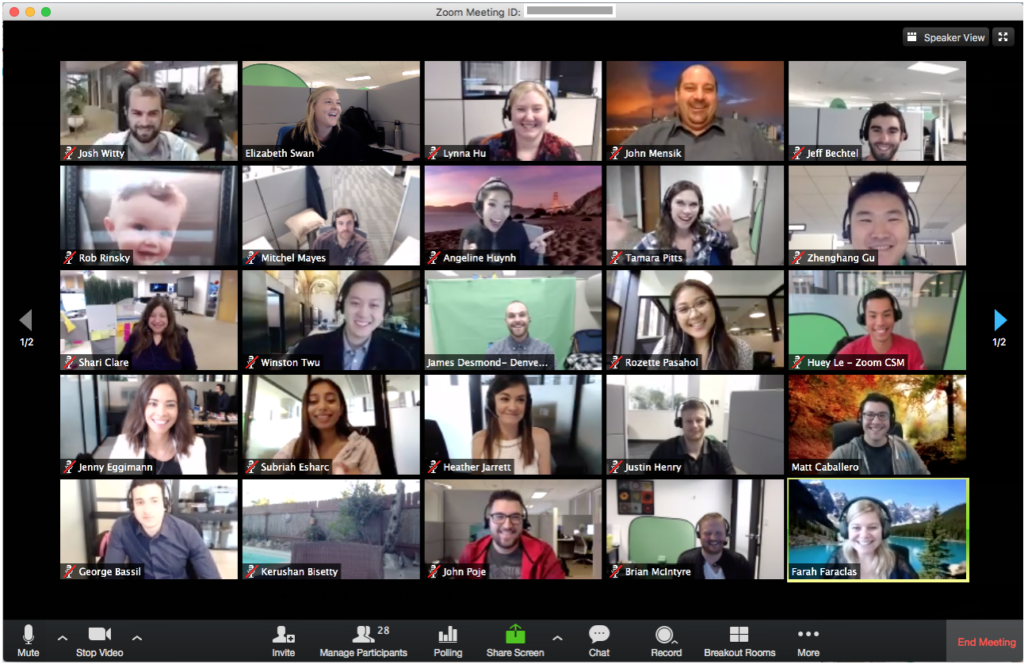
#5. Your TGIF: how to keep socialising in quarantine

Anyone else got an awful case of cabin fever?
It’s important to stay connected with your friends, your family, but also your teammates during quarantine. Socialising outside of work hours and doing something fun together will help cultivate a feeling of togetherness and friendship, especially when everyone is feeling isolated.
Plus, for all the bosses out there – 96% of small business owners say they’ve seen a far more positive ROI from hosting social events and meetings for their team. So, it’s a win-win situation!
So, how do we get the team together for staff bevvies on a Friday afternoon, or get the team together for lunch? Here are some suggestions to bring fun (and sanity) back into the virtual workplace.
Friday drinks… via video chat
Using video conferencing tools like Google Hangouts or Zoom, you can get the team together for a cheeky bevvy at 5pm on a Friday afternoon. Get everyone to grab a drink, set themselves up somewhere comfortable, and turn on their camera to socialise with the team.
Remember – no work talk is allowed. Just fun anecdotes, catching up on the latest and greatest shows on Netflix, and what’s happening on the weekend. Maybe you can all wear a fun shirt on Fridays, or make TGIF themed for an extra dose of fun and conversation-starters.
Considering getting cocktail kits sent to each of your team members. Your monthly social event could be a cocktail making class where you all make cocktails together and do a taste test. It’ll be fun and a break from the usual daily grind in isolation.
Virtual tea and lunch break
Another way to get the team together and socialising is to host a virtual lunch or tea break. For example, at 10:30am send out a Zoom, Microsoft Team, or Google Hangouts link and encourage everyone to jump on with tea, coffee, and a sweet treat. You can talk about the day so far or share your favourite inspirational quotes to keep everyone motivated throughout the day.
The same could be done for lunch or afternoon tea – get everyone to share what they’re having for lunch and swap recipes, or order the same thing via Menulog or UberEats so it’s a shared experience.
#camouflagechallenge
We all love a challenge… especially a super fun one that you can share with your team and even on social media! There are tonnes of challenges out there for virtual team meetings, like choosing a “word of the day” and trying to slip it into conversation wherever possible (tally points to see who’s the winner), or who can wear the most obscure shirt each day.
One of our favourites: the camouflage challenge. Basically, all you have to do is try to disappear into your surroundings as seamlessly as possible. Maybe you have a jumper that matches your couch, or a blanket that makes you disappear into the wallpaper.
In the middle of a team meeting, it’s hilarious – but make sure the time is right!
Stay safe, stay healthy, and stay home – from everyone here at Transdirect
We’re living in an unprecedented time – one we hope we never have to experience again. Keeping motivated and productive while working at home is important – but it’s just as crucial to keep yourself safe and healthy while flattening the virus’ curve by staying indoors.
We’re here to support you and your business during these tough times – with discounted shipping rates and fast, effective couriers, we’ve got your shipping covered while you take care of yourself and your team.
Stay safe!
